Get Your Passport Photo Code Hassle-Free in 24 Hours!
Find Passport Photos Near Me UK
Top Passport Photo Apps for UK in 2024 (iPhone & Android)

The Best Passport Photo App in the UK
Introducing the leading passport photo app in the UK: Passport Photo Code UK. Our service guarantees that you will receive your photo code within 24 hours. There’s no need to adjust the background yourself; we handle that at no additional cost. Simply take your photo against a light-colored plain wall and submit it via our app. As a UK-based company, we pride ourselves on providing exceptional customer service. You can reach us easily through email or WhatsApp.
Follow Simple Guidelines
Watch our quick video or read the easy steps mentioned there before you start.
Capture Your Photo
Ask your friend to snap your perfect passport photo with your smartphone.
Submit Your Photo
Upload your chosen photo using the app for a speedy review.
Quick Delivery
Receive your digital passport photo code within 2-24 hours, if your photo meets the requirements.
Ready, Set, Passport!
No more waiting in line – get your passport photo code from the comfort of your home!
Tips for Perfect Passport Photos
Snap the Best, Forget the Rest!
Smile Inside, Stay Neutral Outside! With these tips, you're just a click away from the perfect passport photos in Ilford!

1. Nail the Lighting and Background
Choose a plain, light-colored background without distractions. Make sure the lighting is even to avoid any face shadows.
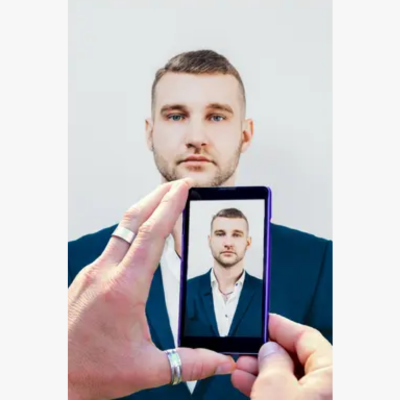
2. Perfect Your Distance
Stand centered, keeping your smartphone 16-20 inches away. Hold your head and body straight for a spot-on shot.
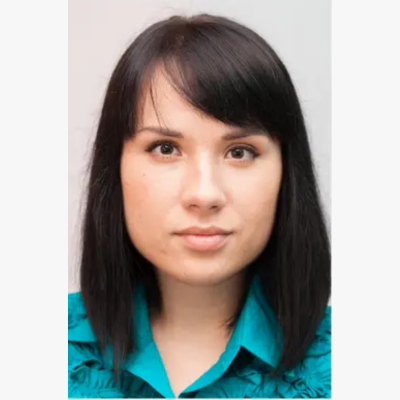
3. Stay Neutral
Keep your expression neutral with closed lips and open eyes. A neutral look ensures precise identification.
Key Benefits of Passport Photo Code UK App
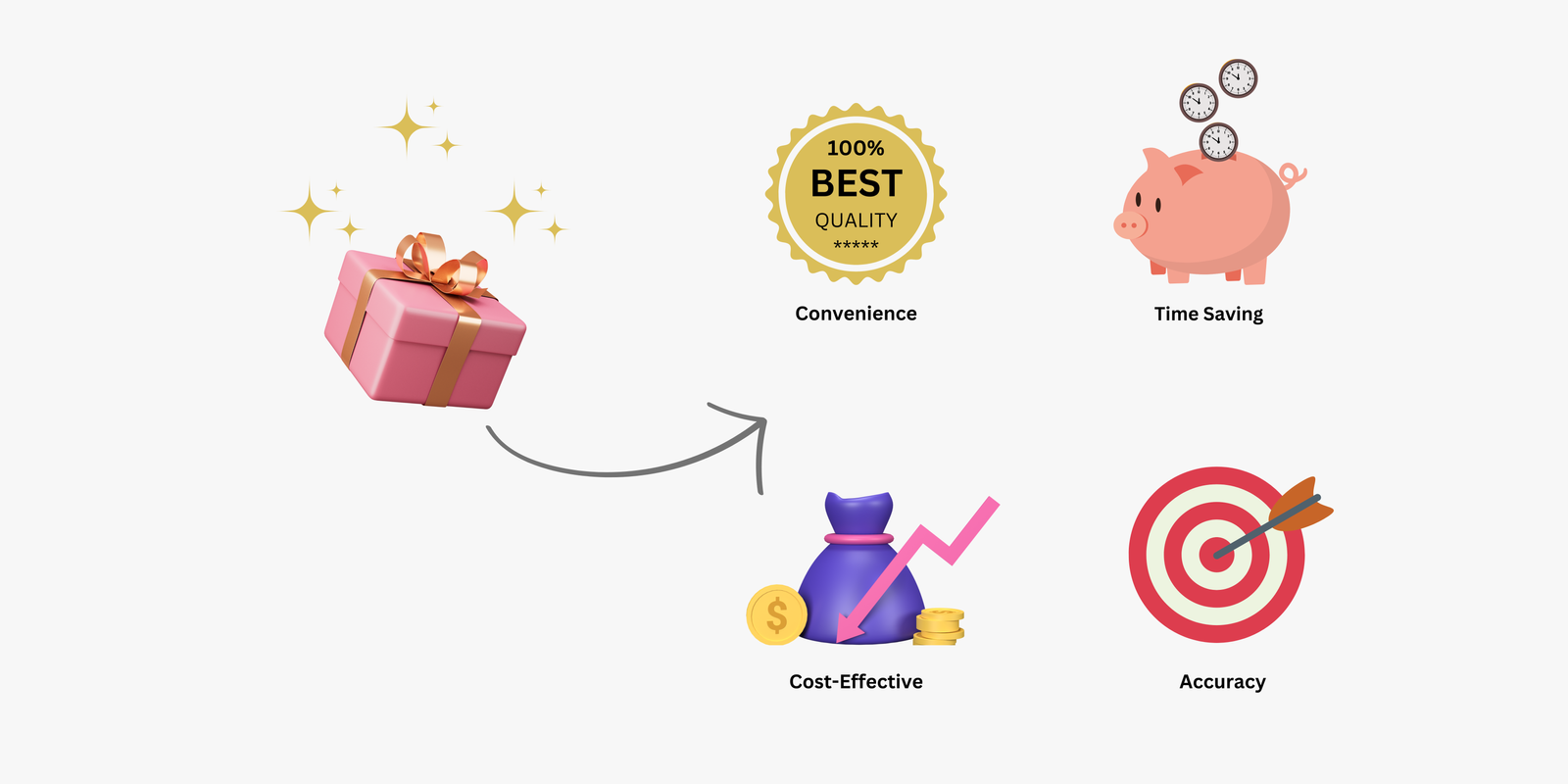
Remember points for Passport Photo Code UK
How to get a digital passport photos code at home
To apply for a passport online with a digital photo code, you can:
- Take a photo during your application - you’ll need someone to help you to take your photo by smart phone (Please note Selfie is not acceptable).
- Download our App “Passport Photo code UK” from App store or play store and submit your photo.
- Your code will be delivered from 2-24 hours
How to get digital passport photo code for british passport
To apply for a passport online with a digital photo code, you can:
- Take a photo during your application - you’ll need someone to help you to take your photo by smart phone (Please note Selfie is not acceptable).
- Download our App “Passport Photo code UK” from App store or play store and submit your photo.
- Your code will be delivered from 2-24 hours
In your photo you must include following
To apply for a passport online with a digital photo code, you can:
- Take a photo during your application - you’ll need someone to help you to take your photo by smart phone (Please note Selfie is not acceptable).
- Take a photo during your application - you’ll need someone to help you to take your photo by smart phone (Please note Selfie is not acceptable).
- Take a photo during your application - you’ll need someone to help you to take your photo by smart phone (Please note Selfie is not acceptable).
Children & baby’s passport photos
To apply for a passport online with a digital photo code, you can:
- Take a photo during your application - you’ll need someone to help you to take your photo by smart phone (Please note Selfie is not acceptable).
- Take a photo during your application - you’ll need someone to help you to take your photo by smart phone (Please note Selfie is not acceptable).
- Take a photo during your application - you’ll need someone to help you to take your photo by smart phone (Please note Selfie is not acceptable).
How to Use Passport Photo App ?
Passport Photo- News

How to take Best Passport Photos with Your iPhone App – Some Easy Tips!
Introduction: It is now possible to save time and energy on going to a photo studio for passport pictures. Taking

Best Passport Photo App UK in 2021 for Android – Passport Photo Apps UK
Best Passport Photo App for android and iPhone to get Digital Passport Photo Code and print with your mobile and save

Digital Passport Photo App
How to Get Digital Passport Photo Code UK? Firstly, let’s start with what is Digital Passport Photo Code UK. Passport
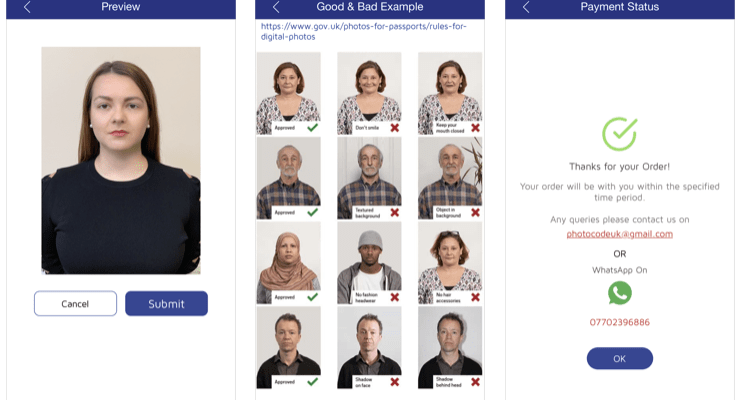
Acceptable Passport Photos UK and its Requirements
You can use the new mobile application to create Acceptable Passport Photos for the UK. Take your own passport photo
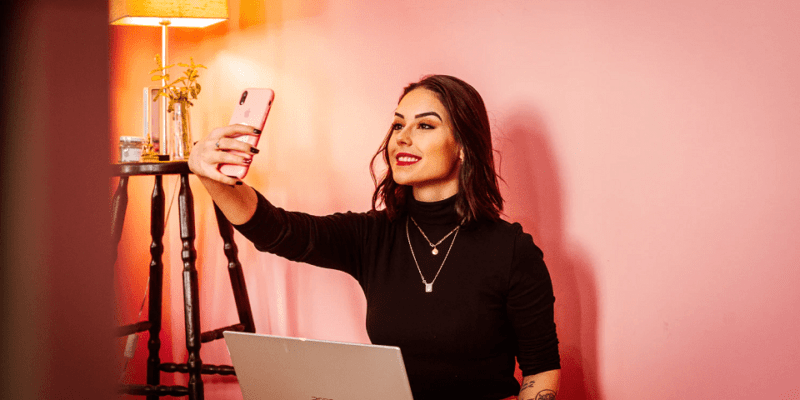
How To Update Your Digital Passport Photos – What You Need To Know
Updating your digital passport photos can be confusing, given the advancements in technology and changes in passport requirements. It’s crucial

The Best Free Passport Photo Tools – Passport Photo Apps iPhone
The Best Paid & Free Passport Photo Tools To get a photo without the hassle, which we often don’t even
Frequently Asked Questions
The specific requirements for each country are as follows:
When taking a digital photograph, there are certain rules to follow. The Digital Passport Photos Size must be 45x35mm. The chin gap and the top of the head must be between 29mm and 34mm. The photo must be squared to reveal the upper shoulder. The photo must have been taken within the last 30 days before applying. The photo’s background should be cream or light grey. Only religious or medical reasons are required to wear headgear. The eyes should be clear and open at all times. Prescription glasses are permitted as long as the eyes can be seen clearly. Face expression should be neutral. Smile as little as possible.
When taking a digital photograph, there are certain rules to follow. The Digital Passport Photos Size must be 45x35mm. The chin gap and the top of the head must be between 29mm and 34mm. The photo must be squared to reveal the upper shoulder. The photo must have been taken within the last 30 days before applying. The photo’s background should be cream or light grey. Only religious or medical reasons are required to wear headgear. The eyes should be clear and open at all times. Prescription glasses are permitted as long as the eyes can be seen clearly. Face expression should be neutral. Smile as little as possible.
When taking a digital photograph, there are certain rules to follow. The Digital Passport Photos Size must be 45x35mm. The chin gap and the top of the head must be between 29mm and 34mm. The photo must be squared to reveal the upper shoulder. The photo must have been taken within the last 30 days before applying. The photo’s background should be cream or light grey. Only religious or medical reasons are required to wear headgear. The eyes should be clear and open at all times. Prescription glasses are permitted as long as the eyes can be seen clearly. Face expression should be neutral. Smile as little as possible.
When taking a digital photograph, there are certain rules to follow. The Digital Passport Photos Size must be 45x35mm. The chin gap and the top of the head must be between 29mm and 34mm. The photo must be squared to reveal the upper shoulder. The photo must have been taken within the last 30 days before applying. The photo’s background should be cream or light grey. Only religious or medical reasons are required to wear headgear. The eyes should be clear and open at all times. Prescription glasses are permitted as long as the eyes can be seen clearly. Face expression should be neutral. Smile as little as possible.
When taking a digital photograph, there are certain rules to follow. The Digital Passport Photos Size must be 45x35mm. The chin gap and the top of the head must be between 29mm and 34mm. The photo must be squared to reveal the upper shoulder. The photo must have been taken within the last 30 days before applying. The photo’s background should be cream or light grey. Only religious or medical reasons are required to wear headgear. The eyes should be clear and open at all times. Prescription glasses are permitted as long as the eyes can be seen clearly. Face expression should be neutral. Smile as little as possible.
For uploading the digital Passport photos Online, you need to fill the online application first with all the details carefully. The new method eliminates the need for users to have the back of their picture signed by a friend or colleague, which is a major improvement for HMPO (countersigning an application). Users instead include the name and email address of the person they want to confirm their identity with. Following that, the person receives an email with a connection and a reference number. After signing in with these, the user is asked a series of questions about themselves and ensures that their picture is a true likeness.
You can take the photo with your phone. In this situation, you’ll need someone’s assistance as well as a decent camera. You may ask a friend or a member of your family to take it for you. Stand about 40cm away from the wall and have a friend stand 120cm away from the camera, facing it. This will help you get your shoulders, upper body, and head all in one frame. In the case of infants, it is acceptable if the newborn’s eyes are open or closed other than infants; every other child should have their eyes open and should be looking towards the camera. Take a lot of pictures and pick the best one.
The Passport Photo Size sport must be 45x 35mm. The distance between the chin and the top of the head must be between 29mm and 34mm. The photo must be squared with the upper shoulder in view. It should be 600 pixels wide and 750 pixels tall for digital photos, but 900 pixels wide and 1200 pixels high is recommended for the UK Passport application. The pictures should be at least 50 KB and not more than 10 MB. The passport photo size less than 600 pixels wide and 750 pixels will be rejected by the passport website. The photo should be unaltered by computer software.
Customers who renew their passports online will be able to get a digital photo from Her Majesty’s office. Customers in the UK will be able to get a photo code with their printed passport photos thanks to this new solution, available in booths and shops. When customers apply online, they will use this code to retrieve their digital passport picture taken at a booth or by a photographer. Using Best Passport Photo App UK on your iPhone, iPad, and Android apps, you can take your Photo ID with you wherever you go.
Yes, you can take your Passport Photo using your iPhone. Using Passport Photo Code UK app on your iPhone, iPad you can take your Photo ID wherever you go. You can take the photo with your iPhone. You’ll need someone’s help as well as a good camera in this situation. You could ask a friend or a family member to take it for you. Stand about 40cm away from the wall and have a friend stand 120cm away from the camera, facing it. This will help you get your shoulders, upper body, and head all in one frame. Take a lot of pictures and pick the best one.
