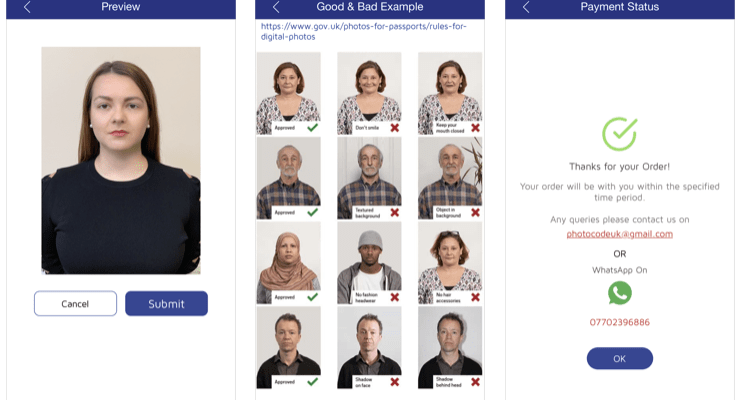Introduction:
It is now possible to save time and energy on going to a photo studio for passport pictures. Taking acceptable passport photos, therefore, has been made easier by today’s passport photo app iPhone. In case you are based in the UK and require a dependable option, using one of the best passport photo app UK, such as Passport Photo Code UK guarantees precision and compliance with official guidelines. Now, it’s time to provide an insight into some simple steps that can be followed to get passport photos with the help of an iPhone.
Why Use an iPhone for Passport Photos?
Your iPhone is not just for taking pictures of yourself, or beautiful landscapes. Having an advanced camera and a dedicated passport photo app iPhone, it is simple to get proper photographs with a high resolution to fit the passport requirements. Using the right app, you are prevented from making some general mistakes which would put your photos out of the UK passport photos standard.
Tips to Capture the Perfect Passport Photos
1. Choose the Right Location
- Try not to have shadows across your face or background, so position yourself in front of a light source if you can.
- Make use of natural light if available and if not, the light brightness on the walls, floors and ceiling should be balanced.
- The background should be a plain light color preferably on the wall.
2. Positioning Matters
- Keep at least 1.5 meters’ distance from the wall.
- Remember to keep your camera at the eye level for the right framing.
- Maintain a neutral expression—no smiling or tilting your head.
3. Dress Appropriately
- Avoid uniforms or clothing matching the background.
- Wear simple attire to ensure your face remains the focus.
4. Use the Best Tools
If your aim is to save time, go ahead and use the best passport photo app iPhone. Apps like Passport Photo Code UK automatically crop and adjust your photos to meet the UK’s standards, ensuring compliance.
Common Mistakes to Avoid When Taking Passport Photos
1. Shadows in the Background
Ensure your lighting is uniform and eliminates any shadows on the wall or your face. Poor lighting can lead to rejection.
2. Incorrect Facial Expression
A slight smile or a tilted head can make your photo non-compliant. Always maintain a neutral expression with your eyes directly looking at the camera.
3. Unacceptable Background
Using a textured or colored background can lead to rejection. Stick to light, solid-colored walls as required.
4. Over or Underexposure
Adjust your camera settings to prevent the image from being too dark or overly bright. A properly exposed photo enhances the clarity of your facial features.
Benefits of Using Passport Photo App iPhone
Easy Editing
Apps like Passport Photo Code UK allow you to:
- Automatically adjust dimensions.
- Remove backgrounds.
- Ensure compliance with official passport photo guidelines.
Affordable and Convenient
- Avoid the high costs of professional studios.
- Capture and upload photos at your convenience.
Instant Verification
- There are some apps that have compliance checks to help you determine if the photo you’re about to submit complies with the standards set by the UK.
Environmentally Friendly
- Save on resources by reducing the need for physical prints until required. Most apps provide digital codes directly for online applications.
Step-by-Step Guide: Taking Passport Photos with iPhone

- Download a Trusted App
For the best passport photo app UK, download Passport Photo Code UK on iPhone or Android.
- Set Up Your Environment
Choose a light-colored wall and ensure proper lighting.
- Capture the Photo
Follow the app’s guidelines for framing and composition.
- Edit and Save
Use the app’s tools to crop and verify the photo.
- Submit or Print
Upload directly for online submissions or print using the app’s recommendations.
Why Choose Passport Photo Code UK?
Passport Photo Code UK simplifies the process of getting acceptable passport photos. Whether you need online passport photos or want to order passport photos online, this app guarantees hassle-free results.
- Accurate Results: Ensures compliance with UK standards.
- User-Friendly Interface: Designed for ease of use, even for beginners.
- Multi-Platform Availability: Download on iPhone or Android.
- Digital Code Convenience: Receive a digital code to upload directly to your passport application.
For additional tips, check out our acceptable passport photos guide or read more to learn about getting passport photo near me.
Conclusion
Taking passport photos with your iPhone has never been easier. By using the best passport photo app iPhone, like Passport Photo Code UK, you can ensure high-quality results that comply with UK standards. Say goodbye to long queues and expensive studios—capture your passport photo from the comfort of your home today.
Ready to get started? Download the app for iPhone or Android and experience the convenience firsthand!
FAQs
1. What is the Name of the App?
The app’s name is “Passport Photo Code UK”.
2. Is it Compatible with Both Android and iOS?
Yes, it is available for download on both platforms.
3. Is the Passport Photo App Safe?
Yes, your data is encrypted and kept safe. So, just smile and click!