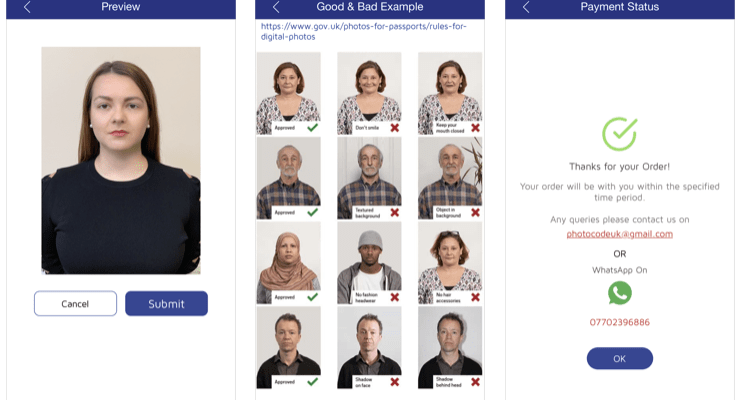The process of applying for a UK passport can be overwhelming, but one crucial step that is often overlooked is submitting an appropriate passport photo. Your photo is vital for identification and preventing fraud during the application process. In this article, we will guide you on simplifying your UK passport photo app. Our “Passport Photo Code UK” app is not just about taking pictures; it’s a valuable solution designed to simplify the routine task of capturing passport-sized photos while ensuring competence, confidence, and credibility with just one simple click.
What Are the Requirements for a UK Passport Photo?
It is important to comply with the specific requirements set by the UK government to ensure that your passport photo is recognized. Following these guidelines increases your chances of a trouble-free application.

Here are the basic requirements:
- Dimensions: Image is 45 mm high and 35 mm wide.
- Quality : Photograph in high resolution and print on professional quality photo paper.
- Expression: A neutral facial expression is preferred, with a closed mouth and a natural smile.
- Background: The background should be plain and light-colored, commonly white or light gray.
- Head position: Your head should be fully visible, facing forward, and taking up approximately 70-80% of the photo’s frame.
- Eyes and eyebrows: Both eyes should be open and visible, with no hair covering the face or eyes.
- Glasses: Only wear glasses if necessary for medical reasons, ensuring that there are no reflections and your eyes are fully visible.
- Headwear: Religious headwear is allowed, but it must not cover or cast shadows on your face.
- Robes and hats: No clothes, except for religious purposes. Hats are not allowed.
How Can I Get a Valid Passport Photo?
Obtaining a picture-perfect passport photo does not require professional assistance or an expensive studio session. With today’s technology, you can easily take and edit your photos with your mobile device. Here’s how to do it:

- Download the “Passport Photo Code UK” application from your play store or the App Store
- Find a well-lit area: Find a space with natural light or evenly distributed light. Avoid using flash, as it may create unwanted shadows.
- Choose a plain background: Stand against a plain, light-colored wall or use a clean sheet as a backdrop.
- Set up your phone: Place your smartphone on a tripod or stable surface to ensure steady shots.
- Position yourself correctly: Face forward, ensure your head and shoulders are visible within the frame.
- Follow the guidelines: Refer to the previously mentioned requirements and make adjustments accordingly. Maintain a neutral expression and avoid any obstructions to your face, such as hair or accessories.
Utilizing Online Mobile Applications for a Convenient Experience
Thanks to advancements in technology, several online mobile applications simplify the UK passport photo application process. These apps have user-friendly interfaces and ensure compliance with strict photo requirements.

Here are the advantages of utilizing online mobile applications
- Instant photo verification: Most apps have built-in verification systems that check if your photo meets the specified criteria for a UK passport. This reduces the chances of rejection due to incorrect specifications.
- Photo editing tools: Online mobile applications offer various editing tools, such as cropping, resizing, and brightness adjustment, to quickly enhance your photo without needing advanced editing skills.
- Easy-to-follow guidelines: These applications provide step-by-step instructions and visual cues to guide you through taking a suitable passport photo.
- Save time and money: By utilizing these applications, you save time and money that would otherwise be spent visiting a professional studio.
Conclusion
Obtaining a perfect passport photo for your UK Passport Photo Application does not have to be an overwhelming task. By following the guidelines mentioned above and utilizing online mobile applications, you can simplify the process and ensure your application progresses smoothly. Remember, a picture-perfect passport photo is crucial for your application, so take the time to capture a suitable photo that meets the UK government’s requirements. Good luck with your passport application!
FAQs about Online Passport Photo Applications
Q: Can I Use a Selfie for my UK Passport Photo?
A: It is advisable to avoid using selfies for passport photos as they often do not meet the specific requirements set by passport authorities. Selfies may have incorrect dimensions, improper lighting, or distracting backgrounds, which can lead to applications being rejected. It is best to use a dedicated online passport photo application for optimal results.
Q: Are Online Passport Photo Applications Secure?
A: Reputable online passport photo applications prioritize the security and privacy of your personal information. They employ encryption measures to protect your data and ensure confidentiality. However, always read the platform’s privacy policy and terms of service before uploading personal information or photos.
Q: Can I Use a Recent Photo for my Passport Application?
A: To avoid potential issues, it is recommended to use a current photo that accurately represents your current appearance. Passport authorities may reject applications if the photo significantly differs from your present appearance, resulting in identification discrepancies.